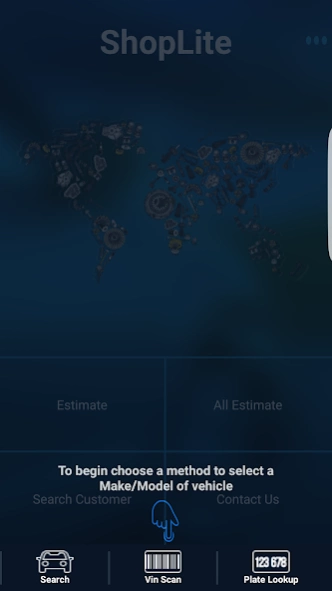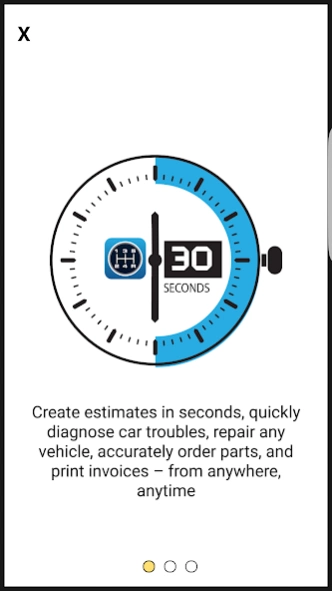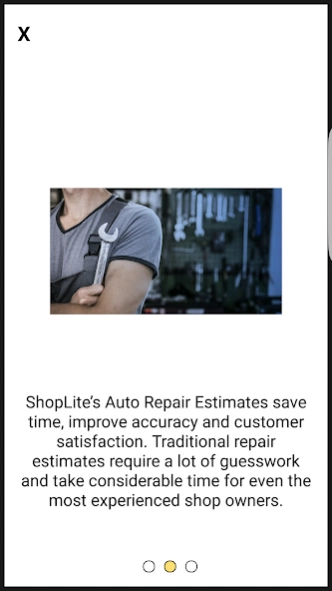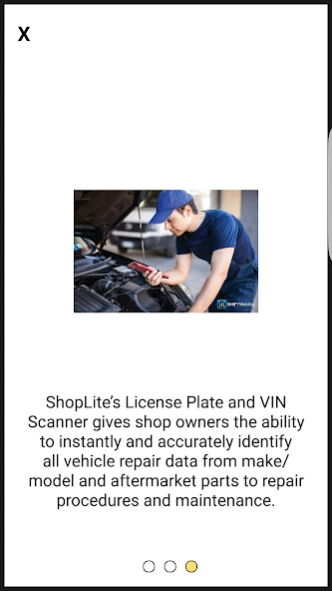ShopLite Premium 10.0.0
Free Version
Publisher Description
ShopLite Premium - Total Auto Shop Management for Mobile Devices
Total Auto Shop Management for Mobile Devices
ShopLite enables local repair centers to conduct business in today's powerful mobile environment. ShopLite provides a fresh, effortless attitude towards shop management. Using this comprehensive product you can manage your shop from anywhere – anytime, be connected with local parts distributors, perform vehicle diagnostics and repairs, and provide excellent customer service.
It's easy to sign up. Download the app now!
Features:
Estimate - Order - Invoice:
1. Using VIN create repair estimates in 30 seconds, use American-Japanese-European car manufacturer labor and parts guide for instantly providing repair estimates to your customers
2. Use advanced search to lookup parts with up to date availability and pricing information from your preferred local distributors
3. Place accurate orders using VIN Scan, Under-The-Hood illustrations, and OEM or Aftermarket parts
4. Engage suppliers on chat with images and text
5. Choose from Bill-me later or Pay-now option with PCI protected Visa and MasterCard transactions
6. Track orders and returns with mobile e-signatures
7. Your technicians can use integrated diagnostics and maintenance specifications from the comfort of their smart devices
8. Print your invoice
To learn more, visit www.shiftmobility.com/shoplite
About ShopLite Premium
ShopLite Premium is a free app for Android published in the Office Suites & Tools list of apps, part of Business.
The company that develops ShopLite Premium is SHIFTMobility Inc.. The latest version released by its developer is 10.0.0.
To install ShopLite Premium on your Android device, just click the green Continue To App button above to start the installation process. The app is listed on our website since 2020-11-20 and was downloaded 2 times. We have already checked if the download link is safe, however for your own protection we recommend that you scan the downloaded app with your antivirus. Your antivirus may detect the ShopLite Premium as malware as malware if the download link to com.dev.ShopLitePremiumNew is broken.
How to install ShopLite Premium on your Android device:
- Click on the Continue To App button on our website. This will redirect you to Google Play.
- Once the ShopLite Premium is shown in the Google Play listing of your Android device, you can start its download and installation. Tap on the Install button located below the search bar and to the right of the app icon.
- A pop-up window with the permissions required by ShopLite Premium will be shown. Click on Accept to continue the process.
- ShopLite Premium will be downloaded onto your device, displaying a progress. Once the download completes, the installation will start and you'll get a notification after the installation is finished.